데이터 수집을 하기 위해 크롤링을 수행하는데
from bs4 import BeautifulSoup
from urllib.request import urlopen
url = 'https://www.chicagomag.com/Chicago-Magazine/November-2012/Best-Sandwiches-Chicago/'
html = urlopen(url)
soup = BeautifulSoup(html, 'html.parser')
soup
다음과 같이 에러가 난다면

이런 경우 다음과 같이 headers를 다음과 같이 추가해서 크롤링 중이라는 것을 숨겨서 크롤링을 할 수 있다고 한다
from bs4 import BeautifulSoup
from urllib.request import urlopen, Request ##Request module
url = 'https://www.chicagomag.com/Chicago-Magazine/November-2012/Best-Sandwiches-Chicago/'
headers = {'User-Agent':'Chrome/66.0.3359.181'} #headers
req = Request(url,headers=headers) ##Request
html = urlopen(req) ##urlopen
soup = BeautifulSoup(html, 'html.parser')
soup
urllib.request.Request 모듈을 추가하고
headers = {'User-Agent':'Chrome/66.0.3359.181'}를 추가하고
req = Request(url,headers=headers)를 생성하고
html = urlopen(req)로 html을 생성하여
BeautifulSoup를 수행하면 된다
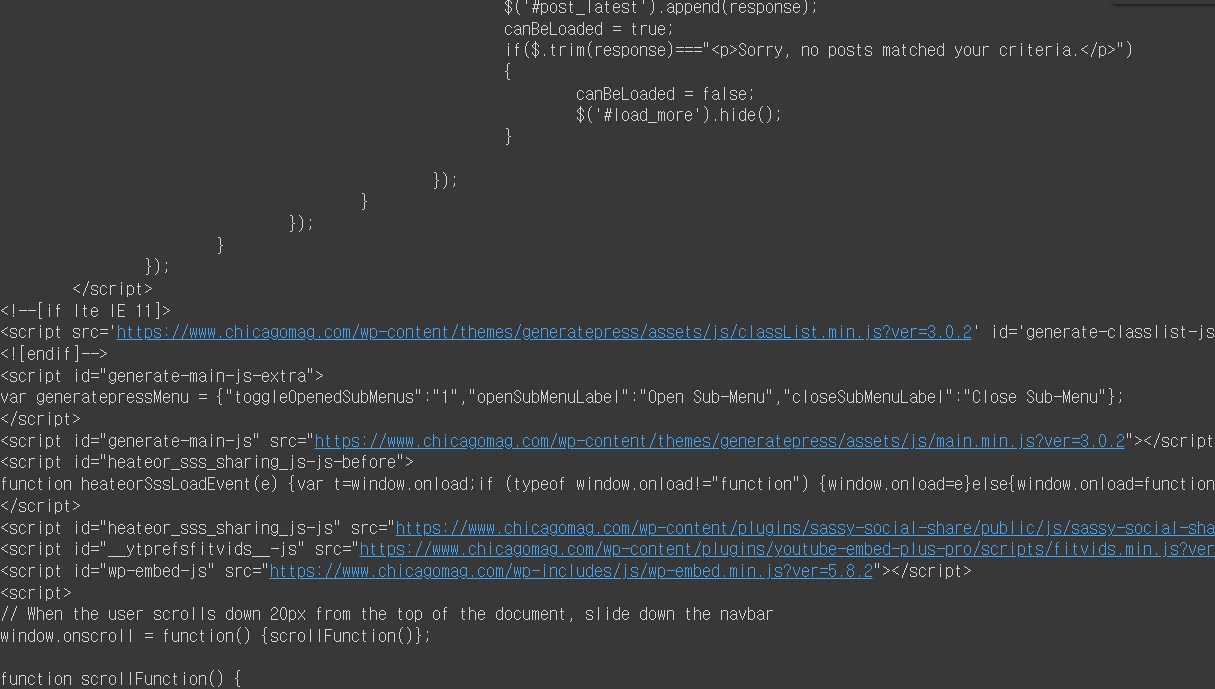
참고
https://kkangdda.tistory.com/56
urllib.request error - urlopen()이 되지 않을 때 (크롤링 '403 Forbidden'오류 해결, http응답코드 출력하기)
파이썬 공식문서(https://docs.python.org/dev/howto/urllib2.html)에 따르면, urllib.request의 urlopen()에 Request Object(요청할 http object)을 넣으면 Response Object이 반환되고, read()으로 해당 객체를..
kkangdda.tistory.com
728x90
'프로그래밍 > Python' 카테고리의 다른 글
| enumerate와 zip (0) | 2021.12.19 |
|---|---|
| Python의 리스트(list)에 대하여 (0) | 2021.12.19 |
| list comprehension (0) | 2021.12.18 |
| 빅데이터분석기사 3회 대비 실전 벼락치기 (0) | 2021.12.04 |
| (빅데이터분석기사) pandas에서 count()를 사용할 때 주의할 점 (0) | 2021.12.03 |

