1. class 만들기
scripts에 character.cs c# 스크립트를 만든다
project 창에서 우클릭 - create - c# script하면 만들 수 있다


character.cs 더블클릭해서 visual studio를 연다
Character이름 옆에 MonoBehaviour 제거하고
void start, void update 모두 제거해서 class 틀만 남긴다
using System.Collections;
using System.Collections.Generic;
using UnityEngine;
public class Character
{
}
클래스 이름, 함수 이름은 대문자로 시작하고 변수 이름은 소문자로 시작하는 것을 관습으로 하고 있다
캐릭터의 이름과 체력을 속성으로 가지고, 맞거나 힐받았을때 체력변화, 살아있는지 체크하는 메소드를 작성
using System.Collections;
using System.Collections.Generic;
using UnityEngine;
public class Character
{
string names;
int hp;
public Character(string characterName, int initialHP)
{
names = characterName;
hp = initialHP;
}
public void Hit(int damage)
{
hp -= damage;
}
public void Heal(int heal)
{
hp += heal;
}
public bool isAlive()
{
return hp > 0;
}
}
저장한 다음 HelloWorld.cs에 들어가서, 이렇게 만든 class를 사용한다
그냥 Character (이름) = new Character(이름, 체력); 이렇게 쓰면 된다
새로운 Character 오브젝트를 생성해서 Character 타입의 변수에 할당
new 연산자는 클래스로부터 인스턴스를 생성
new 연산자 뒤의 Character(이름,체력) 메소드는 Character 클래스의 생성자
생성자의 이름은 클래스의 이름과 같고, 생성자는 오브젝트를 생성할 때 실행
오브젝트가 생성될 때 어떻게 초기화할지 정의하기 위해 사용하는 특수한 메소드이다.
using System.Collections;
using System.Collections.Generic;
using UnityEngine;
public class HelloWorld : MonoBehaviour
{
// Start is called before the first frame update
void Start()
{
Character daehyuck = new Character("대혁", 100);
}
// Update is called once per frame
void Update()
{
}
}
메소드는 daehyuck.Hit, daehyuck.Heal... 이런식으로 사용할 수 있다
데미지를 주고, 힐을 하고, 살아있는지 검사하고, 다시 데미지를 주고..
using System.Collections;
using System.Collections.Generic;
using UnityEngine;
public class HelloWorld : MonoBehaviour
{
// Start is called before the first frame update
void Start()
{
Character daehyuck = new Character("대혁", 100);
daehyuck.Hit(90);
daehyuck.Heal(20);
Debug.Log("살아있나?" + daehyuck.isAlive());
daehyuck.Hit(200);
Debug.Log("살아있나?" + daehyuck.isAlive());
}
// Update is called once per frame
void Update()
{
}
}

2. 객체지향 프로그래밍
프로그래밍 방법론중 하나
사람이 현실 세상을 보능 방식에 가깝게 프로그램을 완성하는 것
사람은 사물을 하나의 온전한 독립체로 본다.
휴대폰은 프로세서, 카메라, 디스플레이, 센서, 논리회로 등으로 구성되어 있는데,
사람은 휴대폰을 이러한 부품들의 집합으로 보지 않고 하나의 온전한 물건으로 본다
객체지향은 프로그램을 이러한 오브젝트의 집합으로 구성하는 방
"이 세상은 객체로 이루어져 있고, 객체 간의 상호작용을 잘 표현하면 된다"
객체를 중심으로 프로그래밍하는 것을 객체지향 프로그래밍
예를 들어 게임은 캐릭터가 있고, 캐릭터가 사용하는 기술, 아이템, 아군 캐릭터, 적군 캐릭터,... 이런 것들이 객체이고
이러한 객체들은 자신들의 특성을 가지고 있고, 각 객체는 또 할 수 있는 일들이 있다.
이런 객체의 형태를 정의하는 것을, "class를 만든다"라고 표현
"Character"라는 것은 어떤 것인지 정의하고 만드는 것이 class
class는 객체를 정의하는 방법이고, 객체를 찍어내는 틀
class는 묘사할 대상(추상화 대상)과 관련된 코드를 묶는 틀
class는 실제 존재하는 오브젝트가 아니다.
class를 사용해 실제 존재하는 오브젝트를 만들 수 있다.
이를 인스턴스화 한다고 부르며, 이렇게 만든 오브젝트를 인스턴스라고 부른다
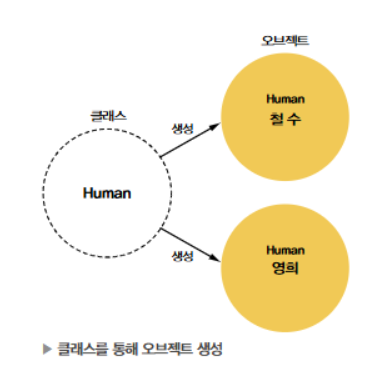
하나의 클래스에서 여러개의 오브젝트를 생성할 수 있다.
이러한 오브젝트는 서로 독립적이고 구별 가능하다.
3. 코드 분석
캐릭터는 이름, 체력이 있다
구조체 struct랑 비슷하게

class가 정의되는데
public class Character
{
string names;
int hp;
}
struct는 데이터를 모아둔 것이지만
class는 데이터뿐만 아니라, 할 수 있는 일도 정의함
character은 맞기, 힐, 살아있는지 체크 등의 기능도 가지고 있다
public class Character
{
string names;
int hp;
public Character(string characterName, int initialHP)
{
names = characterName;
hp = initialHP;
}
public void Hit(int damage)
{
hp -= damage;
}
public void Heal(int heal)
{
hp += heal;
}
public bool isAlive()
{
return hp > 0;
}
}
class가 가지고 있는 데이터 names, hp를 멤버변수, 속성, property, attribute라고 부른다
class가 할 수 있는 일들 Hit, Heal, isAlive를 method라고 부른다
함수가 class의 일부일 때 method라고 부른다
오브젝트 내부의 변수나 메소드를 합쳐서 멤버라고 부른다.
멤버 중 변수는 필드라고 부른다.
멤버변수나 메소드에 접근하고 싶으면 .(점) 연산자를 이용해서 (인스턴스이름).(멤버변수), (인스턴스이름).(메소드)();
이렇게 객체를 찍어내는 틀 class를 정의하면 실제로 사용해서 객체를 만들어야하는데
이렇게 실제 객체를 만들어낸 것을 instance라고 부른다
Character daehyuck = new Character("대혁", 100);
character이라는 class 틀을 이용해 "대혁"이라는 객체를 찍어낸 것
class에는 특수한 method가 하나 있는데
public class Character
{
string names;
int hp;
public Character(string characterName, int initialHP)
{
names = characterName;
hp = initialHP;
}
Hit, Heal, isAlive같은 함수는 void, bool같이 return 타입을 명시하고 있는데 Character이라는 이 method는 return 타입이 없다
그리고 class 이름인 Character이랑 동일하다
class이름과 같고 return 타입이 없는 이 method는 instance를 만들때 처음 실행되는 method
new Character("대혁", 100);할때, public Character(string characterName, int initialHP)이 실행된다.
instance를 생성할 때 실행된다고 해서 생성자라고 부른다
--------------------------------------------------------------------------------------------------------------------------------------------------------
4. 새로운 클래스 만들기
project - scripts 폴더 내에서 Food.cs 생성
음식 이름과, 먹으면 회복되는 hp양을 정의
instance 생성하면 실행되는 생성자도 정의
using System.Collections;
using System.Collections.Generic;
using UnityEngine;
public class Food
{
public string name;
public int hp;
public Food(string _name, int _hp)
{
name = _name;
hp = _hp;
}
}
음식을 먹으면 실제로 회복되어야한다.
캐릭터가 음식을 먹으므로, 캐릭터 class에서 음식을 먹는 method를 정의
Food class의 food를 받고, isAlive()로 살아있다면, 음식의 hp 회복양만큼 회복
public void Eat(Food food)
{
if (isAlive())
{
hp += food.hp;
}
}
피자라는 음식을 정의하고, 이제 강하게 맞기 전에 피자를 먹는다
using System.Collections;
using System.Collections.Generic;
using UnityEngine;
public class HelloWorld : MonoBehaviour
{
// Start is called before the first frame update
void Start()
{
Character daehyuck = new Character("대혁", 100);
Food pizza = new Food("피자", 300);
daehyuck.Hit(90);
daehyuck.Heal(20);
Debug.Log("살아있나?" + daehyuck.isAlive());
daehyuck.Eat(pizza);
daehyuck.Hit(200);
Debug.Log("살아있나?" + daehyuck.isAlive());
}
// Update is called once per frame
void Update()
{
}
}

'프로그래밍 > Unity&C#' 카테고리의 다른 글
| unity 기본12 - scope, 캡슐화, getter, setter, public, private, protected (0) | 2024.04.26 |
|---|---|
| Unity 기본11 - class 상속, is, as 연산자 (0) | 2024.04.25 |
| Unity 기본9 - enum, struct (0) | 2024.04.23 |
| Unity 기본8 - C# 사용자 정의 함수 사용법 (0) | 2024.04.22 |
| Unity 기본7 - foreach, 연습문제 풀기 (0) | 2024.04.21 |

