제어문은 상황에 따라 명령어의 실행을 선택하고 순서를 바꾸거나 반복시키는 명령
1. if문 기본1
if (조건식)
{
조건이 참이면 실행시킬 명령
}
if 다음 조건식은 괄호로 둘러싸주고
{} 내에 여러 문장 사용 가능하고,
실행시킬 명령이 단 1문장이면 {}는 생략가능하나, 웬만하면 쓰는게 좋다.
using System.Collections;
using System.Collections.Generic;
using UnityEngine;
public class HelloWorld : MonoBehaviour
{
// Start is called before the first frame update
void Start()
{
int age = 18;
if (age < 20)
{
Debug.Log("애기");
}
}
// Update is called once per frame
void Update()
{
}
}
중괄호 안에 들여쓰기(tab)은 생략가능하다.
중괄호 안에 넣기만 하면 되는데
보기 좋게할려면 들여쓰기 쓰는게 좋다

2. if else문
조건식이 참이 아닐 때도 무언가 실행시키고 싶다
if (조건식)
{
조건식이 참이면 실행시킬 명령
}
else{ 조건식이 거짓이면 실행시킬 명령}
using System.Collections;
using System.Collections.Generic;
using UnityEngine;
public class HelloWorld : MonoBehaviour
{
// Start is called before the first frame update
void Start()
{
int age = 28;
if (age < 20)
{
Debug.Log("애기");
}
else
{
Debug.Log("아재");
}
}
// Update is called once per frame
void Update()
{
}
}
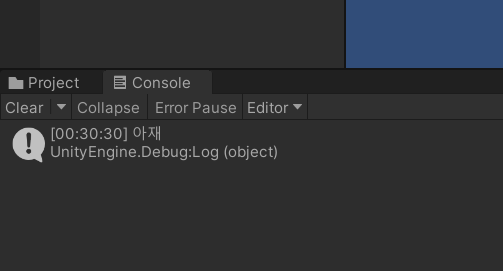
3. if else if else문
if (조건식1)
{
조건식 1이 참이면 실행
}
else if (조건식2)
{
조건식 1이 거짓이고, 조건식2가 참이면 실행
}
else
{
조건식1,2가 모두 거짓이면 실행
}
using System.Collections;
using System.Collections.Generic;
using UnityEngine;
public class HelloWorld : MonoBehaviour
{
// Start is called before the first frame update
void Start()
{
int age = 28;
if (age < 20)
{
Debug.Log("애기");
}
else if (age < 30)
{
Debug.Log("애송이");
}
else
{
Debug.Log("아재");
}
}
// Update is called once per frame
void Update()
{
}
}

당연히 조건문은 계속해서 추가할 수 있다
if
else if
else if
else if
...
else
-----------------------------------------------------------
알고 있겠지만, 조건문이 여러개인 경우 조건식을 잘 써야한다
위에서부터 아래로 실행되기 때문에
age = 18
if (age < 30){
A
}
else if (age < 20) {
B
}
....
이렇게 쓴다면?
age = 18 < 20이므로 의도는 B가 실행되길 원하는데
age 18 < 30이므로 A가 실행되고 B는 실행되지 않는다.
4. switch문
switch (A){
case B:
(C)
break;
case D:
(E)
break;
...}
A와 B가 같으면 C를 실행하고, break를 만나면 switch를 탈출
A와 B가 다르면 다음 case로 넘어가고 A와 D가 같으면 E를 실행하고 break를 만나면 switch를 탈출
case 옆에는 세미콜론이 아니고 콜론 :을 붙인다.
using System.Collections;
using System.Collections.Generic;
using UnityEngine;
public class HelloWorld : MonoBehaviour
{
// Start is called before the first frame update
void Start()
{
string groupName = "르세라핌";
switch (groupName)
{
case "르세라핌":
Debug.Log("르세라핌? 멤버들이 매력적이야!");
break;
case "뉴진스":
Debug.Log("뉴진스는 노래가 좋아");
break;
case "카라":
Debug.Log("이번에 컴백했잖아! 우주를 지배할 아이돌!");
break;
}
}
// Update is called once per frame
void Update()
{
}
}
참고로 C#에서는 case와 case 사이에 break를 반드시 써야함

특수한 경우 break 생략가능한데, case를 연달아 쓰는 경우
using System.Collections;
using System.Collections.Generic;
using UnityEngine;
public class HelloWorld : MonoBehaviour
{
// Start is called before the first frame update
void Start()
{
string groupName = "르세라핌";
switch (groupName)
{
case "르세라핌":
case "뉴진스":
Debug.Log("뉴진스는 노래가 좋아");
break;
case "카라":
Debug.Log("이번에 컴백했잖아! 우주를 지배할 아이돌!");
break;
}
}
// Update is called once per frame
void Update()
{
}
}
case A:
case B:
(C)
break;
이렇게 case를 연달아 쓰는 경우는 가능하다.
위 경우 groupName이 "르세라핌"이 맞거나 "뉴진스"가 맞거나 둘중 하나라도 맞으면 "뉴진스는 노래가 너무 좋아"
A나 B중 하나라도 맞으면 (C)를 실행

당연하지만 모든 case에 해당되지 않는 경우, 아무것도 출력되지 않는다
using System.Collections;
using System.Collections.Generic;
using UnityEngine;
public class HelloWorld : MonoBehaviour
{
// Start is called before the first frame update
void Start()
{
string groupName = "트와이스";
switch (groupName)
{
case "르세라핌":
Debug.Log("르세라핌 멤버는 매력적이야");
break;
case "뉴진스":
Debug.Log("뉴진스는 노래가 좋아");
break;
case "카라":
Debug.Log("이번에 컴백했잖아! 우주를 지배할 아이돌!");
break;
}
}
// Update is called once per frame
void Update()
{
}
}
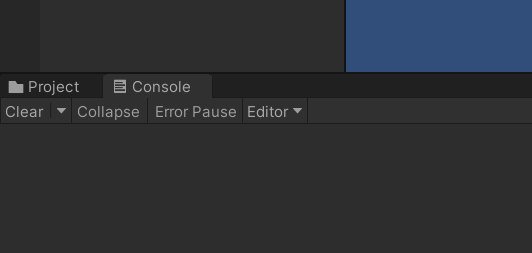
모든 case를 다 체크할 수 없기 때문에... 어떠한 case에 걸리지 않는 경우 else문 같이
default:를 이용하면 어떠한 case에 걸리지 않는 경우 해당 case를 출력
using System.Collections;
using System.Collections.Generic;
using UnityEngine;
public class HelloWorld : MonoBehaviour
{
// Start is called before the first frame update
void Start()
{
string groupName = "트와이스";
switch (groupName)
{
case "르세라핌":
Debug.Log("르세라핌 멤버는 매력적이야");
break;
case "뉴진스":
Debug.Log("뉴진스는 노래가 좋아");
break;
case "카라":
Debug.Log("이번에 컴백했잖아! 우주를 지배할 아이돌!");
break;
default:
Debug.Log("누군지 잘 모르지만, 누군가는 좋아할거에요.");
break;
}
}
// Update is called once per frame
void Update()
{
}
}
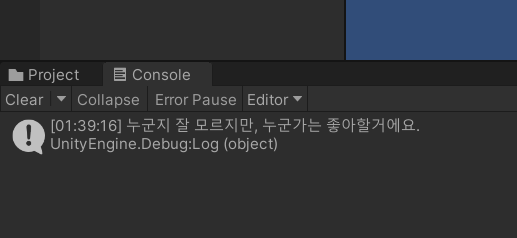
마지막으로 switch (값)에서 (값)에는 조건식이 들어가도 되고 어떤 변수든 들어가도 상관 없다
위 코드에서 (값)에는 문자열이 들어가있는데 C#이라 가능하다.
C에서는 숫자만 들어갈 수 있고 문자열은 바로 들어갈 수 없다고 한다
using System.Collections;
using System.Collections.Generic;
using UnityEngine;
public class HelloWorld : MonoBehaviour
{
// Start is called before the first frame update
void Start()
{
int a = 3;
int b = 4;
switch (a == b)
{
case true:
Debug.Log("르세라핌 멤버는 매력적이야");
break;
case false:
Debug.Log("뉴진스는 노래가 좋아");
break;
}
}
// Update is called once per frame
void Update()
{
}
}

5. 연습문제1
변수에 숫자를 넣고 양수인지 음수인지 0인지 출력하는 프로그램
using System.Collections;
using System.Collections.Generic;
using UnityEngine;
public class HelloWorld : MonoBehaviour
{
// Start is called before the first frame update
void Start()
{
int a = 3;
if (a > 0)
{
Debug.Log("a는 양수입니다.");
}
else if (a < 0)
{
Debug.Log("a는 음수입니다.");
}
else
{
Debug.Log("a는 0입니다.");
}
}
// Update is called once per frame
void Update()
{
}
}

6. 연습문제2
주어진 연도가 윤년인지 구별하는 프로그램
4로 나누어떨어지면 윤년
4로 나누어떨어지더라도, 100으로 나누어 떨어지면 평년
4로 나누어떨어지고 100으로 나누어 떨어지더라도, 400으로 나누어 떨어지면 윤년
using System.Collections;
using System.Collections.Generic;
using UnityEngine;
public class HelloWorld : MonoBehaviour
{
// Start is called before the first frame update
void Start()
{
int year = 1994;
if (year % 4 == 0)
{
if (year % 100 == 0)
{
if (year % 400 == 0)
{
Debug.Log("윤년입니다.");
}
else
{
Debug.Log("평년입니다.");
}
}
else
{
Debug.Log("윤년입니다.");
}
}
else
{
Debug.Log("평년입니다.");
}
}
// Update is called once per frame
void Update()
{
}
}

7. 연습문제3
문자열 변수에 연산자 +,-,*,/ 중 하나를 넣고, 두 숫자 변수에 숫자를 넣고
문자열 변수 값에 따라 연산 결과를 출력
using System.Collections;
using System.Collections.Generic;
using UnityEngine;
public class HelloWorld : MonoBehaviour
{
// Start is called before the first frame update
void Start()
{
string op = "*";
int a = 3;
int b = 4;
switch (op)
{
case "+":
Debug.Log(a + b);
break;
case "-":
Debug.Log(a - b);
break;
case "*":
Debug.Log(a * b);
break;
case "/":
Debug.Log(a / b);
break;
}
}
// Update is called once per frame
void Update()
{
}
}
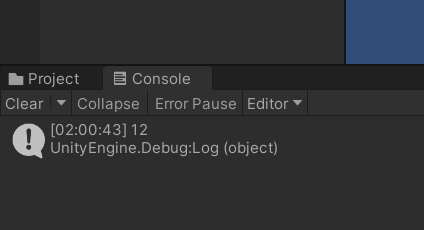
'프로그래밍 > Unity&C#' 카테고리의 다른 글
| Unity 기본6 - C#의 컬렉션 List, Dictionary (0) | 2024.04.20 |
|---|---|
| Unity 기본5 - C# 배열에 대해 (0) | 2024.04.19 |
| Unity 기본4 - 반복문 while, for문 (0) | 2024.04.18 |
| Unity 기본2 - C#의 연산자들 (0) | 2024.04.17 |
| Unity 기본1 - object에 script 붙이기, c# 기본 자료형, using (0) | 2024.04.16 |

